Compatible with Chrome and Edge
Instruction Guide
We have a simple tutorial guide which explains the features of the software extension and what each button inside the extension does. Read our tutorial and welcome guide on how to use the extension to the fullest. Use all the features of this browser software.
If you are interested in other web extensions to install, you might wish to check out the Microsoft Bing Search with Rewards extension.
Microsoft Bing Search with Rewards Extension
It allows you to complete daily offers to get points.
Track the number of points you have currently and the rewards you can redeem with these points.
The ways to get points & get rewarded is search with Bing, browse with Microsoft Edge and shop at the Microsoft and Windows stores to earn rewards.
Sponsored Link:
Other useful extensions
Another extension which would be useful to install is the iCloud bookmarks extension.
It allows to keep your Chrome bookmarks on Windows synced up with the Safari bookmarks on your iPhone, iPad, and Mac.
iCloud will store your website bookmarks so it is accessible even on your iPhone and Mac.
Try these other two extensions and see if it will boost your daily productivity.
You can easily split and separate tabs, split interface layout, and resize tabs by columns and rows. Multi-monitor support
This extension splits your browser windows into two with just 2 clicks.
The ratio of the windows can be adjusted according to your needs.
This extension is great for presenters who need to use Google Meet/Zoom and need to split their screen so that they can see their presentation & also see the faces of their students/attendees of the Google Meet call.
An upgrade of this extension is when you are choosing the split interface layout, it shows the favicons of the current open windows so you know how the tabs will be re-arranged before choosing an split layout
Features:
✔️ Split and Separate Tabs
✔️ Customizable Ratio
Allow users to organize your tabs by allowing users to split their tabs and open Chrome browser windows into multiple windows
This is a simple utility that makes it easier for you to use multiple Chrome tabs at the same time, particulary when viewing things side by side.
This chrome extension adds a extension icon on the top right of your Chrome browser window to split open a new tab. This is especially useful if you are working with a big page or have many tabs open and want to split them up into multiple windows.
The multi-tab experience lets users split their tabs & open Chrome browser windows into multiple tabs.
Opening multiple tabs and then quickly switching between them is a challenge that has not been solved. It creates efficient use of screen real estate and increases the speed of your browsing experience by helping you better manage and view multiple tabs, windows, or webpages at once.
Why do office workers like using a dual monitor setup?
Dual monitors give users extra screen space so they can multitask with ease. They’re also useful for viewing multiple documents simultaneously or keeping an eye on different websites at once. Plus, with dual monitors you can have multiple windows open at the same time and switch between them easily.
The most common form of dual monitor setup involves two identical displays that sit side-by-side on your desk. However, there are other configurations available such as a single large display split into two halves or two smaller displays that sit above each other in landscape orientation (pictured below).
There are many benefits to using dual monitors:
Extra screen real estate makes it easier to view multiple documents at once or keep an eye on different websites at once;
Reduces eye strain from having to constantly look back and forth between different programs;
Allows you to multitask more efficiently
Simply click the icon to split your current tab into two and repeat. This makes it easy to track your tasks, shopping lists, recipes or simply browse different research topics!
In today's digital age, multitasking has become an essential part of work and entertainment. Whether you're a professional, a student, or a gamer, having a dual monitor setup can greatly improve efficiency and workflow. Instead of constantly switching between tabs or windows, dual monitors provide a seamless way to manage multiple tasks simultaneously. In this article, we’ll explore the numerous benefits of using dual monitors, from increased productivity to enhanced collaboration and improved gaming experiences.
- Increased Productivity and Efficiency One of the most significant advantages of using dual monitors is the boost in productivity. Studies have shown that users who work with two screens complete tasks faster and more efficiently compared to those using a single monitor. With dual monitors, users can:
- Work on multiple applications simultaneously without minimizing windows.
- Compare documents side by side.
- Keep communication tools open while working on other tasks. This setup is particularly beneficial for professionals in fields such as graphic design, programming, finance, and content creation, where multitasking is crucial.
- Enhanced Multitasking Capabilities Dual monitors allow users to multitask more effectively. Instead of toggling between different applications, users can dedicate one screen to a primary task while using the second screen for reference materials, emails, or communication tools. For example, a financial analyst can have spreadsheets open on one screen while monitoring stock market trends on the other. Similarly, a writer can keep research materials on one screen while drafting content on the other.
- Improved Collaboration and Communication In a professional setting, dual monitors facilitate better collaboration and communication. Video conferencing, for instance, becomes more efficient when one screen is used for the meeting while the other displays relevant documents or presentations. Additionally, remote workers can keep their messaging apps open on one screen while working on projects on the other, ensuring seamless communication with colleagues.
- Better Organization and Reduced Clutter A dual monitor setup helps users stay organized by reducing desktop clutter. Instead of stacking multiple windows on a single screen, users can spread out their applications across two monitors, making it easier to locate and manage files. This setup is particularly useful for professionals who deal with large amounts of data, such as researchers, engineers, and project managers.
- Enhanced Gaming and Entertainment Experience Gamers and entertainment enthusiasts can also benefit from dual monitors. Many gamers use a second screen to display game guides, chat with friends, or stream content while playing. This setup enhances the gaming experience by providing additional functionality without interrupting gameplay. For content creators and streamers, dual monitors allow for better control over live streams, chat interactions, and video editing tools.
- Increased Screen Real Estate for Creative Work Graphic designers, video editors, and photographers often require extensive screen space to work efficiently. Dual monitors provide the extra real estate needed to view high-resolution images, edit videos, and manage complex design projects. For example, a video editor can use one screen for editing software while keeping a preview window open on the second screen, ensuring a smoother workflow.
- Cost-Effective Solution for Workstations While investing in a second monitor may seem like an additional expense, it is a cost-effective solution compared to upgrading to a larger single monitor or purchasing multiple devices. Many businesses and individuals find that the productivity gains outweigh the initial investment. Additionally, dual monitors can extend the lifespan of older computers by reducing the need for frequent upgrades, as users can optimize their workflow without requiring more powerful hardware. Conclusion A dual monitor setup offers numerous benefits, from increased productivity and multitasking capabilities to improved collaboration and gaming experiences. Whether you're a professional, a student, or a gamer, having two screens can significantly enhance your workflow and efficiency. By integrating dual monitors into your workspace, you can streamline tasks, reduce clutter, and enjoy a more immersive digital experience. If you're looking to boost productivity and optimize your workstation, investing in a second monitor is a smart choice.
Tutorial:
- Install the Extension
- After installing the extension, click on the icon on the toolbar.
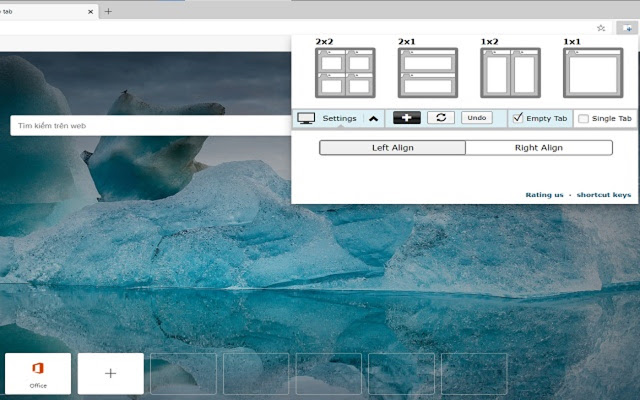
Sponsored Link: